Task Manager in Ubuntu 12:04
Task Manager in Ubuntu 12:04. I am new in the world of Linux, and I am very intrigued by Ubuntu Linux. On that day I was desperate to re-install my laptop from windows and switching to Ubuntu Linux. and my problem at that point is when the use of computer memory is full, and I want to stop some of the processes running on the operating system what we do when using Linux, specifically Ubuntu?? if the windows by pressing ctrl + alt + del going out the name task manager, but if the Linux roughly what?? Well let's just go ahead pick out the Task Manager in Ubuntu 12.04 / Linux:
Well it turns out that in Linux Ubuntu 12:04 there is an application system that is similar to the task manager is named MONITOR SYSTEM, try to go to dash home and typed MONITOR SYSTEM, will appear as shown below:
There are four tabs in this application:
- System, contains about Host name, Hardware and system status.
- Processes, to find out what applications are currently running on your computer. If it happens live at the end process hangs.
- Resources, the needs of working memory and network computers are used.
- Filesystem contains the hard disk / hard drive mounting which is in our computer.
Well that's all I can describe today hopefully post about "Task Manager in Ubuntu 12:04" This may be useful for my friend everything. amen.
Thank you to: SERJANA COPY PASTE
Edited by: ROSYID TEKNIK
RELATED ARTICLES
Written By : TEKNIK INFORMATIKA UIM ~ Blog which contains all of the search buddy from blogspot tricks, design, linux operating system and all of what I have experienced daily written here

Article
Task Manager in Ubuntu 12:04 This article was written By TEKNIK INFORMATIKA UIM on day . Thank you for your visit and your willingness to read this article. Criticisms and suggestions can you convey through the comment box.

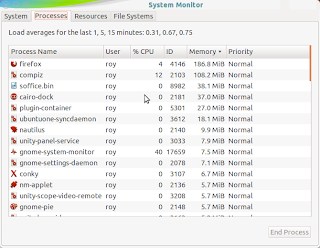
 Article
Article